36 lines
1.9 KiB
Markdown
36 lines
1.9 KiB
Markdown
# Hi!
|
|
|
|
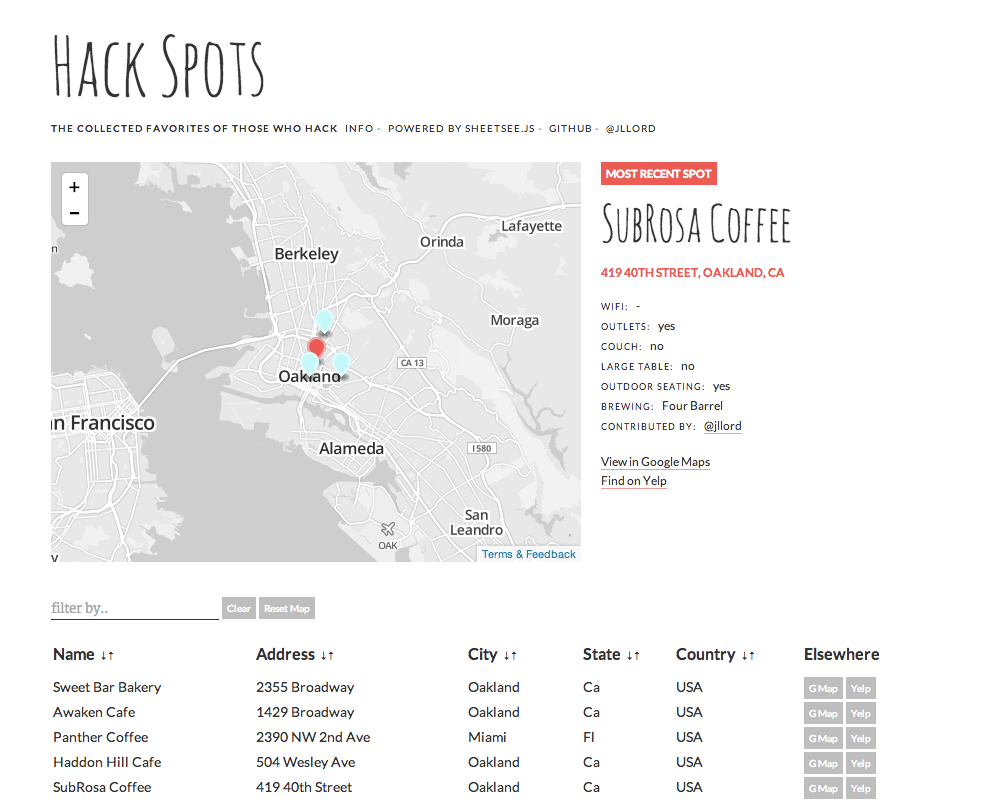
|
|
|
|
This is the code for a website that shows the spots myself, my friends (or Twitter friends) have found to be excellent hacking spots around the whole wide world.
|
|
|
|
### Fork -n- Go!
|
|
|
|
Here's a fun fact:
|
|
|
|
GitHub gives free hosting for every repository (see [GitHub Pages](http://pages.github.com)).
|
|
|
|
This repo only has a **gh-pages** branch, the branch GitHub hosts, which means as soon as you **fork** it, you have a hosted and live version of it yourself! Read more about [fork-n-go](http://jlord.github.io/forkngo) type of projects.
|
|
|
|
Next, create a spreadsheet with the same column headers as [the original](https://docs.google.com/a/github.com/spreadsheets/d/1hnfQcggYcBYimuO_UOMvwoOi_I9vUvFpkMt4wjrrpLE/edit#gid=0).
|
|
|
|
Click on the `index.html` file, click edit and change **line 118** (or thereabouts) it looks like:
|
|
|
|
```javascript
|
|
document.addEventListener('DOMContentLoaded', function() {
|
|
var gData
|
|
var URL = "0Ao5u1U6KYND7dFVkcnJRNUtHWUNKamxoRGg4ZzNiT3c"
|
|
Tabletop.init( { key: URL, callback: showInfo, simpleSheet: true } )
|
|
})
|
|
```
|
|
|
|
Replace the existing spreadsheet URL key with your spreadsheet's key. You'll find that by clicking (in Google Spreadsheets) File > Publish to the Web > Start Publishing, it will then display the key in a window. 
|
|
|
|
Commit those changes and **LIKE WOAH** you now have a version of this website hooked to a spreadsheet that you can distrubute however you'd like.
|
|
|
|
You can find your version at **yourGitHubName.github.io/theReposName** (in this case /hack-spots).
|
|
|
|
## But How?
|
|
|
|
A Google Spreadsheet holds all the data and it is connected to this website using the goodies in [sheetsee.js](http://www.github.com/jlord/sheetsee.js). Everytime you visit the website, you'll have the most up to date data that has been entered into the spreadsheet.
|